Discover a better way of working
With the right tools, there’s no reason business needs to be complicated. Google Apps is a cloud-based productivity suite that helps you and your team connect and get work done from anywhere on any device. It's simple to setup, use and manage, allowing you to work smarter and focus on what really matters.
Google Apps is a suite of web-based messaging and collaboration applications that Google hosts on their own servers. Google provides these applications as a "service," rather than as software you have to download and install. To access these applications, you simply use a web browser on any computer that's connected to the Internet. Similar to Exchange and Lotus Notes, Google Apps offers Web based email and workplace communication.

Gmail
Email with Google-powered search, up to 30GB of storage, offline support, custom email addresses, and much more.
Email wherever you work - Gmail works on any computer or mobile device with a data connection and offline support lets you keep working even when you’re disconnected. Whether you're at your desk, in a meeting, or on a plane, your email is there.
Work fast, save time - Gmail is designed to make you more productive. 30GB of storage shared across Google Apps and the option to purchase more means you never have to delete anything. Powerful search lets you find everything, and labels and filters help you stay organized.
Connect with people- Your inbox isn't just about messages, it's about people too. Text, voice, and video chat lets you see who’s online and connect instantly. See your contacts’ profile photos, recent updates and shared docs next to each email.

Calendar
Easily schedule meetings at times that work for everyone, get meeting reminders, and share calendars.
Stay organized and on schedule - reminders on your phone or in your inbox. Attach files or docs to your event so you have the right materials when your meeting starts.
Find time with your team - Calendar sharing makes it easy to find time with the people you work with and the smart scheduling feature suggests meeting times that work for everyone.
Publish calendars to the web - Create an event calendar and embed it on your website or set up appointment slots so customers can choose the best time for them

Drive
Google Drive allows you to store your files in the cloud, share them, and have access to them from anywhere.
Access your files anywhere - Google Drive gives you access to your work from anywhere, across your Mac, PC, mobile devices and on the web. Simply download Drive on your Mac or PC to sync files from your computer to the cloud. Update a file on one device and changes are automatically saved to Drive and your other device, so you have the most up-to-date version of your files wherever you need them.
Bring your work to life - Share files or whole folders with individuals, your entire team or even customers and partners. In the Docs, Sheets and Slides editors multiple people can work on the same document at the same time.
Buy what you need & grow flexibly - Start with up to 30GB of included storage for each of your users. Need more? For as little as $4/month for 20GB, administrators can centrally purchase and manage up to 16TB (Yes, that’s 16,000 GB!) of additional storage for each user.

Hangouts
Messaging, phone and video calls

Conversations anytime, anywhere - With Hangouts you can have a group chat, and easily turn it into a video or voice conversation right on your laptop, mobile phone or tablet. Meet face-to-face with up to 15 coworkers or customers from anywhere with just a click.
Get work done faster - Your Hangouts sync across devices so you can pick up the conversation where you left off, while on the move. Schedule a Hangout from Calendar, start a chat from your inbox, or collaborate on a Google Drive file during a video meeting to finish your to-do list faster.
Stay connected & save time - Whether you’re working with a global team or interviewing a job candidate, Hangouts lets you connect with your global team without spending time on travel or money on specialized hardware. It’s the next best thing to sitting in the same room

Vault
Add archiving and e-discovery to Google Apps
Retention policies -
Define retention policies that are automatically applied to your email and chat messages.
Email and chat archiving - Your email and chat messages are archived and retained according to your policies, preventing inadvertent deletions.
E-discovery - Be prepared for litigation and compliance audits with powerful search tools that help you find and retrieve relevant email and chat messages.
Legal hold - Place legal holds on users as needed. Email and chat messages can't be deleted by users when they are placed on hold.
Export - Export specific email and chat messages to standard formats for additional processing and review.
Audits - Run reports on user activity and actions in the archive. Searches, message views, exports and more are shown.
Why to choose Google Apps?
- Lower Infrastructure Costs
- All your email will be stored securely on Google's servers, so you'll no longer have to maintain email servers on-site
- Ability to Consolidate Our Platforms
- You can eliminate redundancy by moving all of our email and calendar platforms to Google Apps
- Lower Support Costs
- Because Google hosts the email and calendar services, there's no more email client software to maintain on your computer
- Innovative Solutions
- You can leverage the ongoing creative and technical solutions of the Google Apps platform to provide employees with powerful, easy-to-use tools for getting their work done
- Highly Scalable Environment
- With Google Apps, our email capacity will grow automatically as our organization grows, and you'll avoid the complexity of internal systems
- Access to Services from Anywhere, at Anytime
- A key benefit of the Google-hosted solution is that you can access email, contacts, and calendar from any computer or mobile device with an Internet connection, from anywhere in the world
- More Collaboration Features
- With Google's next-generation applications, you can collaborate with colleagues, customers, and partners more easily and efficiently than ever before
- Instant Messaging
- Because Google Apps includes Google Talk, you can now implement an instant messaging system for our organization
- Security
- Google Apps includes dozens of critical security features specifically designed to keep your data safe, secure and in your control. Apps tools enable you to control it, including who you share it with and how you share it. Google data center network provides exceptional security and guarantees reliable access to your data, 24x7x365.
- Go Green—Moving to Google
- Apps helps reduce both your company's overall expenses and its environmental impact. Apps is powered by Google's energy-efficient data centers, so it’s less energy and carbon-intensive than on-premise servers
Have Questions? Of Course You Do.
-
Why should I switch my business to Google Apps for Business?
We've listened to many businesses share what's important to them in building and growing a healthy business. What we've found is that businesses are looking for a low-cost, reliable, and secure messaging and collaboration solution that supports their business rather than challenges it.
If your business finds itself identifying with some of these challenges, then you might be interested in considering the Google Apps solution for your business. Take a look at the business advantages of Google Apps other customers have found out for themselves.
Business challenges:
- Cost and resource-draining IT challenges, such as unreliable servers, setup and maintenance expenses, and operating a multi-OS environment
- Small email inboxes
- Virus attacks, Spam and phishing
- Compliance to internal and external policies
- Consumption of disk space
- Inefficient sharing and collaboration
How Google Apps solves these business challenges:
- Dramatically lowers your total cost of ownership. No hidden maintenance or upgrade expenses - since Google hosts your data, we absorb those costs so that you don't have to.
- Boost employee productivity with 25GB of storage per user - your employees can focus on their work rather than on their email quota.
- Lean on our 99.9% service level agreement for email to make sure your business is up-and-running.
- Share information, don't send it. Real-time document editing cuts down the hassle of sending email attachments and version confusion.
- You're actually safer with Google Apps. Since your data is hosted on Google's reliable and redundant data centers, you can stop saving your corporate data on insecure devices, a leading cause of data security problems.
- Better message control over what comes in and what goes out of your company with Google Apps' message security and administrative management controls.
- Access anywhere, anytime you have an internet connection - whether on your mobile device, laptop, or computer in a multi-OS environment (PC, Mac, Linux).
-
How does Google Apps work?
Google Apps is a web-based hosted solution, which means you can access Google Apps at anytime, anywhere you have an Internet connection. You might hear this type of technology referred to as "software-as-a-service" or "cloud computing". "Cloud computing" or "software-as-a-service" is a computing model in which IT applications are provided "as a service', allowing users to access these applications from the Internet ("in the cloud") without needing to maintain the infrastructure that supports them. A simple way to understand the model is how people currently allow companies to run and manage their electricity rather than generating it within their home/office themselves.
With Google Apps, your data and the applications themselves are served from Google's highly secure, scalable, and reliable data centers. Google actually builds its own data centers from scratch, so we're able to have one of the lowest cost-per-server infrastructures in the world; which means that those savings are passed on to our Google Apps customers. Your business is able to offload the infrastructure costs and the effort it takes to maintain an on-premises solution, and focus those savings on more strategic IT initiatives.
And since Google Apps is web-based, your employees can be productive from anywhere, whether they're at their own desk, using a different computer, or on the go with a mobile device.
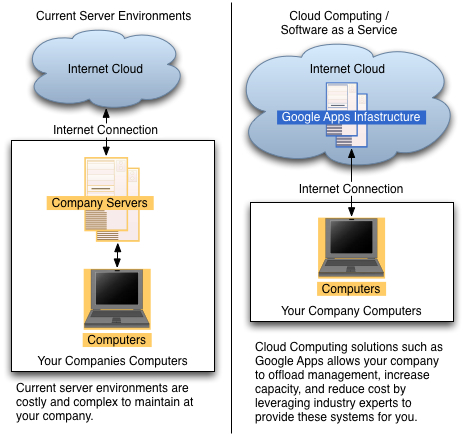
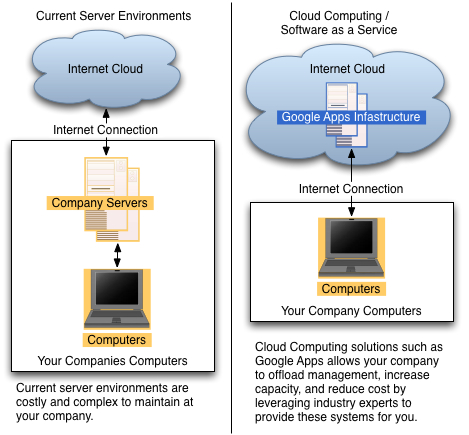
-
How secure is my data and communication with Google Apps for Business?
You can be confident your critical information is safe and secure with Google Apps. The information security team at Google includes some of the world’s top experts in information, network and application security. Their job is to keep your information safe.
Google is trusted with mission critical data from some of the world’s top corporations. Their reputation is impeccable.
Take a video tour of one of the secure data centres owned by Google to learn more:When you sign up for Google Apps, you will also have access to a number of customisable security features, including:
- Custom spam and inbound mail filtering tools.
- Custom information sharing rules to determine how broadly employees are allowed to share with Google Docs, Google Calendar and Google Sites.
- Custom password length requirements and visual strength indicators to help employees pick secure passwords.
- Enforced SSL connections to ensure secure HTTPS access.
- Optional email archiving, with up to 10 years of retention.
- Google undergoes regular third-party security reviews and SAS 70 audits. Data is stored in both a primary and backup data centre, so if there’s a problem with one, all your information will be safe.
- And remember: Google doesn’t claim ownership of your data, doesn’t share your data, keeps it as long as you want and allows you to delete or move the data if you choose. Everything is safe and secure, but easy for you to access from anywhere, any device – at any time!
-
What about other business needs like customer management, accounting and payroll? Can Google Apps help?
Absolutely! Google Apps gives you access to a huge number of compatible, proven, enterprise-level applications through the Google Apps Marketplace. These applications can help you with a wide range of business tasks and activities, including marketing, accounting, project management, billing and more.
Many of these applications will work seamlessly with Google Docs, Calendar, or Gmail, letting you work quickly and efficiently, staying organized every step of the way.
-
What legacy systems can you migrate from?
We know you don’t want to leave any information behind! Believe us – you don’t have to. HostPapa Expert Support is able to migrate data (including email, calendars and contacts) from the following legacy systems:
- Microsoft Exchange
- Lotus
- Pop email
- Groupwise
- Any other IMAP messaging system
- Many more!
-
What’s the difference Google Apps and a free @gmail.com account?
A free Google Gmail account is great – for personal use. It doesn’t contain the full range of tools you need to run your business and you’ll see distinctly non-professional advertisements on display
Google Apps accounts, however, are designed with businesses in mind, providing users with the applications they need to succeed. Google Apps for Business lets you use your company name in your email address instead of Gmail, giving your company a more professional look from the get-go. You’ll also get enhanced business-oriented features such as increased access controls, conference room and resource sharing and increased storage quotas
How To?
-
I want to sign up for Google Apps for Business with my own domain name. Is this possible?
Absolutely. This is one of the great benefits of Google Apps for Business. If you already have a company domain name, or need to create a new one, Google Apps can meet your needs.
Each user at your domain will get a Google Apps account branded with your own domain name. Email addresses take the format "username@yourdomain.com."
-
Does Google host websites too?
Your Google Apps suite contains Google Sites, which is designed to make it easy for employees to create and collaborate on internal sites for their projects, teams and departments. If you wish, you can make a public website with Google Sites, but most businesses prefer to go with a traditional web hosting solution for their public sites.
-
How difficult is it to set up Google Apps for Business?
Setting up Google Apps through Cloud Decode couldn’t be easier. In fact, it’s as simple as 1, 2, 3!
- Tell us how many Google Apps users you have
- Select your setup and deployment options
- Select your training and support options
And that’s it! Contact us for more information now!
-
Does Google Apps work with Microsoft Outlook and other clients?
Google Apps can be set up to work with Outlook and other email clients. Many clients enjoy this application – and this way, employees can use the interface they know and love, but you have the security of Google at work behind the scenes. Your employees are happy and you get the savings and security benefits!
Google Apps Sync for Microsoft® Outlook is a popular plug-in that enables your business to run Microsoft Outlook on Google Apps, instead of Microsoft Exchange.
Cloud Decode will also help with syncing Google Apps with other clients, including Mozilla Thunderbird, Apple Mail and iCal. We’ll ensure you have all the information you need as you set up your Google Apps account.
-
I have multiple companies with different domain names. Can I manage Google Apps for Business for them from one administrative account?
Yes. As long as you own all of the domain names, no problem! Google Apps customers can associate up to 600 Internet domains with one Google Apps account.
Although each domain will remain an independent entity, Google Apps will recognize them as part of one umbrella account or organization. All the domains will be administered using the same Google Apps administrator control panel. Even though each domain has a separate set of user accounts, users belonging to any of the domains can share calendars and documents.
-
I have to send a lot of emails on a daily basis. Does Google Apps for Business impose a sending limit?
Google Apps for Business has a generous sending limit of 2,000 emails a day. This guideline is in place to prevent abuse and to help fight spam. If you reach this limit, your account will be unable to send mail temporarily.
-
Does Google Apps for Business work with BlackBerry devices, the iPhone and other mobile phones?
Yes! A key benefit of Google Apps for Business is its anywhere, any time accessibility. To meet that goal, your files and communications will be accessible from a variety of mobile phones, including BlackBerry devices, iPhones, Windows Mobile and many others.
-
My company needs to comply with federal regulations. (e.g. HIPAA/FERPA). Is Google Apps compliant?
Google's security and compliance services, powered by Postini, offer capabilities that many businesses use to satisfy their compliance requirements with a variety of regulations, such as HIPAA/FERPA, among others. Generally, an organization must decide whether its use of our products is compliant with any regulations the company may be subject to.
-
How do I transfer my existing files, emails and contacts to Google Apps?
We can take care of securely migrating all your data from your legacy system – such as Microsoft or Lotus – to Google, so you’re up and running in no time! Cloud Decode will also help you with specific content, such as calendars, Exchange objects, Lotus workflows, web applications and more.
-
It sounds good, but I'm going to need some extra help. What should I do?
Don’t worry! You can get all the help you need from us. At Cloud Decode we will guide you through the setup and deployment of your Google Apps solution, even helping with data migration and setting up mobile devices. Once you’re all set up, we’ll still be here!
For more information, please contact us.
Talk to us
We're passionate about Google Apps and how it can
revolutionizes business communication, collaboration,
mobility and security. We can help you in every step of
your Cloud Computing or Software as a Service (SaaS)
solutions, or simply looking for a better, more cost
effective, more secure way to run your business
technology.
While it is easy to register for Google Apps oneself,
it is best that you consult Cloud Decode to guide you
through the process and manage the entire setup for you.
An unqualified decision in the beginning can cost you
dearly in the long run.
Talk to us. Money well spent on getting it right - from the start - translates into massive savings and value benefits in the future. Let us know how we can help tailor a package to meet your specific goals and needs. Contact us



